Compliance Module Training
GUIDANCE NOTES
1. About the Compliancy.Guru E-learning System
Our Compliancy Guru interactive e-learning system is the market-leading online compliance training solution.
- Training, assessment and certification
- Detailed audit trails, users records and competence reporting
- Automated email reminders and Outlook Calendar integration
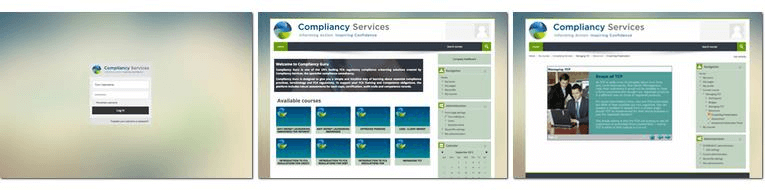
2. E-Learning Set up
2.1 Training
- On setting up a new account the training courses are accessible immediately, and will remain in place for the period that the account is ‘active’
- Typically each module take 45 minutes to complete – the individual can ‘Exit’ and ‘Return’ at any time
- The courses are updated with any regulatory changes as they happen
- The course content is built with a view to it being interactive and as such the course content is not available offline
2.2 Assessments
- On setting up a new account the assessments for the relevant course are available to take once you have accessed the training once
- The assessments are designed to be short multiple choice, and each assessment should take 10-15 minutes to complete. Users should NOT exit before completing the assessment as this will count as a fail. (Please note: The assessments are also timed so users need to take this into consideration before starting the assessment and try to avoid any interruptions.)
- If a user was to fail an assessment, they’re able to take the assessment as many times as they need to successfully pass it, however we do put a delay of 24 hours on re-takes. This is to ensure that users are passing assessments because they’ve learnt the content, not just memorised the question bank.
2.3 ‘Welcome’ Emails
The system provides a ‘Welcome’ email to each new user set up on the system. This will provide the user with their login details and the courses that have been assigned to them. At first login all users will be asked to change their password.
2.4 Guru Calendar
There is a calendar function within the Guru system that will detail when assessments are due. This calendar can be synced to the users Outlook Calendar if required. A red square will denote that an assessment is due, a grey box will appear in the calendar once an assessment is overdue
2.5 ‘Assessment’ Email Reminders
There is the functionality within the system to issue automated ‘Assessment’ email reminders. The standard setting is for a reminder to be issued 30 days pre-test and again at 7 days pre-test. From this point the user will receive a notification each time they log into the system advising them that they have a course due now.
2.6 Certificates
Once a user has achieved the required grade in a scheduled course the option to gain a certificate will become available from within the course. A certificate can be downloaded or printed from here as required.
2.7 Support
We have tried to develop the system so that it is easy to use. However, if you have any problems using the system, our support team can be reached by email guru@compliancy-services.co.uk
